FXTM MT4: A Guide to the Trading Platform

As a trader, I am always on the lookout for reliable and efficient trading platforms. That’s why I was excited to learn about FXTM MT4, a popular trading platform that has been gaining a lot of attention in the trading community. FXTM MT4 is a powerful and user-friendly platform that offers a wide range of features and tools for traders of all levels.
One of the standout features of FXTM MT4 is its advanced charting capabilities. The platform offers a variety of chart types, including line, bar, and candlestick charts, as well as a range of technical indicators and drawing tools. This allows traders to analyze market trends and make informed trading decisions with ease. Additionally, FXTM MT4 offers a customizable interface, allowing traders to set up their workspace to suit their individual trading style and preferences.
Another benefit of using FXTM MT4 is the platform’s compatibility with Expert Advisors (EAs). EAs are automated trading programs that can execute trades on behalf of the trader based on pre-set parameters. This can be a valuable tool for traders who want to take advantage of market opportunities even when they are not actively monitoring the markets. Overall, FXTM MT4 is a reliable and feature-rich trading platform that is well-suited for traders of all levels.
Getting Started with FXTM MT4
Overview of FXTM MT4

FXTM MT4 is a powerful trading platform that provides traders with access to the global financial markets. It is a user-friendly platform that is easy to navigate and offers a wide range of trading tools and features. With FXTM MT4, traders can trade forex, commodities, indices, and more.
The platform is available for fxtm mt4 download on both Windows and Mac operating systems. It can also be accessed via mobile devices using the FXTM MT4 app. The download and installation process is quick and easy, allowing traders to start trading in no time.
Benefits of Using FXTM MT4
There are many benefits to using FXTM MT4 for trading. Some of the key benefits include:
Advanced charting tools: FXTM MT4 offers a wide range of charting tools that allow traders to analyze the markets and make informed trading decisions.
Customizable interface: The platform can be customized to suit the individual needs of each trader. This includes the ability to create custom indicators and automated trading strategies.
Multiple order types: FXTM MT4 supports multiple order types, including market orders, limit orders, and stop orders.
Expert Advisors (EAs): The platform supports the use of EAs, which are automated trading strategies that can be customized to suit the individual needs of each trader.
Overall, FXTM MT4 is a reliable and powerful trading platform that provides traders with access to the global financial markets. Whether you are a beginner or an experienced trader, FXTM MT4 has the tools and features you need to succeed.
Downloading and Installing FXTM MT4

As a trader, forextime fxtm mt4 download is the first step towards accessing the markets and trading various financial instruments. In this section, I will guide you through the process of downloading and installing FXTM MT4 on your desktop and mobile devices.
FXTM MT4 for Desktop
To download FXTM MT4 for desktop, follow these simple steps:
- Go to the FXTM website and navigate to the ‘Trading Platforms’ section.
- Click on ‘MT4 Desktop’ and select ‘Download’.
- Once the download is complete, run the installer and follow the on-screen instructions.
- Launch the FXTM MT4 platform and log in with your account details.
It’s that simple! You can now start trading on FXTM MT4 on your desktop.
FXTM MT4 for Mobile Devices
FXTM MT4 is also available for mobile devices, allowing you to trade on the go. To download FXTM MT4 on your mobile device, follow these steps:
- Go to the App Store or Google Play Store on your mobile device.
- Search for ‘FXTM MT4’ and select the app.
- Click on ‘Install’ or ‘Get’ and wait for the fxtm mt4 demo account download to complete.
- Open the application and sign in using your account information.
FXTM MT4 for mobile devices is user-friendly and provides access to a wide range of markets and trading instruments. It also includes all the necessary features to help you make informed trading decisions.
In conclusion, downloading and installing FXTM MT4 is a straightforward process that can be completed in a few simple steps. Whether you prefer to trade on your desktop or mobile device, FXTM MT4 has got you covered.
Setting Up a Demo Account

As a beginner trader, it is essential to practice trading strategies and get familiar with the trading platform before risking real money. FXTM MT4 offers a demo account that allows you to practice trading with virtual funds in a risk-free environment.
Benefits of a Demo Account
A demo account provides several benefits for traders, including:
- Practice trading strategies without risking real money
- Get familiar with the trading platform and its features
- Test different trading instruments and markets
- Develop a trading plan and improve your skills
- Gain confidence in your trading abilities
How to Register for a Demo Account
Registering for a demo account on FXTM MT4 is a simple process. Follow these steps:
- Go to the FXTM website and click on the “Register” button.
- Complete the registration form with your personal information, such as your name, email address, and phone number.
- Choose “Demo Account” as your account type and select “MT4” as your trading platform.
- Set your leverage and base currency preferences.
- Agree to the terms and conditions and click “Register.”
Once you have registered for a demo account, you can download the FXTM MT4 platform and start practicing trading strategies with virtual funds.
In conclusion, setting up a demo account on FXTM MT4 is a simple process that provides several benefits for beginner traders. It allows you to practice trading strategies, get familiar with the trading platform, and improve your skills without risking real money.
Navigating the FXTM MT4 Platform

As a trader, it’s essential to have a trading platform that is easy to navigate and use. The FXTM MT4 platform is one such platform that provides a user-friendly interface, making it easy to access all the necessary trading tools. In this section, I will provide an overview of the platform’s user interface and how to customize it to suit your trading needs.
User Interface Overview
The FXTM MT4 platform has a simple and intuitive user interface that makes it easy to navigate. The main window is divided into several sections, including the Market Watch, Navigator, and Terminal. The Market Watch displays real-time quotes for various financial instruments, while the Navigator provides access to various trading tools such as indicators, expert advisors, and scripts. The Terminal displays your trading history, open positions, and account information.
To place a trade, you can simply right-click on the Market Watch and select “New Order.” This will open a new order window where you can input your trade parameters, including the trade size, stop loss, and take profit levels.
Customizing the Platform
One of the great things about the FXTM MT4 platform is its ability to customize the interface to suit your trading needs. You can add or remove trading tools, change the color scheme, and even create custom indicators and expert advisors.
To customize the platform, you can right-click on any section of the interface and select “Properties.” This will open a window where you can make changes to the section’s appearance and functionality. For example, you can change the font size and color of the Market Watch or add a new indicator to the Navigator.
Overall, the FXTM MT4 platform is an excellent trading platform that provides a user-friendly interface and a wide range of trading tools. By customizing the platform to suit your trading needs, you can improve your trading efficiency and profitability.
Trading on FXTM MT4

As a trader using FXTM MT4, I have found the platform to be user-friendly and efficient. It offers a wide range of trading instruments such as forex, commodities, indices, and shares. The platform provides real-time quotes and allows me to execute trades with just a few clicks.
Executing Trades
When it comes to executing trades on FXTM MT4, I have found it to be a seamless experience. The platform offers various order types such as market orders, pending orders, and stop orders. It also allows me to set take profit and stop loss levels to manage my risk effectively.
I appreciate the ability to customize my trading experience on FXTM MT4. I can choose to trade with fixed or floating spreads, and I can also adjust the leverage according to my risk appetite.
Analytical Tools and Indicators
FXTM MT4 offers a range of analytical tools and indicators that I find helpful in making trading decisions. The platform provides a wide range of charting tools such as line charts, bar charts, and candlestick charts. It also offers a variety of technical indicators such as moving averages, Bollinger Bands, and MACD.
I find the platform’s built-in news feed to be a useful feature. It provides me with up-to-date news and analysis on the markets, which helps me make informed trading decisions.
Overall, I find FXTM MT4 to be a reliable and efficient platform for trading. It offers a range of trading instruments, order types, and analytical tools that make trading easier and more effective.
Advanced Features of FXTM MT4

As a seasoned trader, I understand the importance of having access to advanced trading tools that can help me make informed decisions. FXTM MT4 is a powerful trading platform that offers a range of advanced features to help traders like me achieve their goals. In this section, I will discuss some of the advanced features of FXTM MT4 that I find particularly useful.
Expert Advisors (EAs)
One of the standout features of FXTM MT4 is the ability to use Expert Advisors (EAs). EAs are automated trading systems that can be programmed to execute trades based on predefined rules. This allows traders to take advantage of market opportunities 24/7, without having to be physically present at their trading terminal.
FXTM MT4 offers a range of built-in EAs, as well as the ability to create custom EAs using the MQL4 programming language. This gives traders the flexibility to create trading strategies that are tailored to their individual needs.
Scripts and Plugins
FXTM MT4 also offers a range of scripts and plugins that can help traders streamline their trading process. Scripts are small programs that can be used to perform specific tasks, such as closing all open trades with a single click. Plugins, on the other hand, are add-ons that can be used to enhance the functionality of the platform.
One plugin that I find particularly useful is the Trade Terminal. This plugin allows me to manage all of my trades from a single window, making it easy to monitor my positions and make adjustments as needed.
Overall, the advanced features of FXTM MT4 make it a powerful trading platform that is well-suited to the needs of experienced traders. Whether you are looking to automate your trading process with EAs, or streamline your workflow with scripts and plugins, FXTM MT4 has everything you need to succeed.
FXTM Metatrader 5 vs. MT4
Comparing MT4 and MT5

As a trader, choosing the right trading platform is crucial. FXTM offers both Metatrader 5 (MT5) and metatrader 4 fxtm (MT4) platforms. While both platforms are popular among traders, there are some differences that traders should be aware of.
MT5 offers a wider range of trading instruments, including stocks and futures, while MT4 is limited to forex and CFDs. MT5 also has a more modern and user-friendly interface, with improved charting and analysis tools. Additionally, MT5 has a built-in economic calendar and a larger number of technical indicators compared to MT4.
On the other hand, MT4 is still a popular choice among traders due to its simplicity and ease of use. It has a smaller file size and requires less processing power compared to MT5, making it a suitable choice for traders with older computers or slower internet connections. MT4 also has a larger community of traders, which means there are more resources and support available.
Choosing the Right Platform
When choosing between MT4 and MT5, traders should consider their trading style and needs. If a trader is primarily interested in forex and CFD trading, and prefers a simple and intuitive platform, then MT4 may be the better choice. However, if a trader is interested in trading a wider range of instruments, and requires more advanced charting and analysis tools, then MT5 may be the better option.
It’s also worth noting that FXTM offers a demo account for both MT4 and MT5, which allows traders to test out both platforms and decide which one suits their needs best before committing to a live account.
Troubleshooting and Support
Common Issues and Solutions

As with any trading platform, FXTM MT4 may encounter some issues while in use. Below are a few typical problems along with their respective remedies:
- Connection Issues: If you are having trouble connecting to the FXTM MT4 server, ensure that you have a stable internet connection. If the issue persists, try switching to a different server or contacting FXTM support.
- Installation Issues: If you are having trouble installing FXTM MT4, ensure that your computer meets the minimum system requirements. You can also try disabling your antivirus software during installation or contacting FXTM support for assistance.
- Trading Issues: If you are experiencing issues with executing trades or receiving price quotes, ensure that you have a stable internet connection and that your account is properly funded. If the issue persists, try restarting the platform or contacting FXTM support.
Getting Help from FXTM Support
If you encounter an issue that you cannot resolve on your own, FXTM offers several support options:
- Live Chat: FXTM’s live chat support is available 24/5 and can be accessed directly from the FXTM MT4 platform.
- Email Support: You can also contact FXTM support via email. Be sure to include a detailed description of your issue and any relevant screenshots or error messages.
- Phone Support: FXTM offers phone support in several languages. You can find the phone number for your region on the FXTM website.
Conclusion
In conclusion, both MT4 and MT5 are popular and reliable trading platforms offered by FXTM. Traders should carefully consider their trading style and needs before choosing between the two.

Overall, FXTM MT4 is a reliable and user-friendly trading platform. However, if you encounter any issues, FXTM support is always available to assist you. See also this related article: Tradovate Demo: How to Test Drive the Futures Trading Platform.
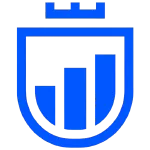
Pingback: IG US Broker: A Review of Services and Features - Trade Center Pro