AMarkets MT4: A Guide to The Trading Platform

As a trader, having access to a reliable and efficient trading platform is crucial to success in the financial markets. One such platform that has gained popularity among traders is AMarkets MT4. This platform, developed by MetaQuotes Software, offers a range of advanced features and tools that can help traders make informed trading decisions.
One of the key advantages of AMarkets MT4 is its user-friendly interface, which makes it easy for traders to navigate and execute trades quickly and efficiently. The platform also offers a wide range of technical analysis tools, including customizable charts, indicators, and drawing tools, allowing traders to analyze market trends and identify potential trading opportunities.
In addition, AMarkets MT4 provides access to a range of trading instruments, including forex, stocks, commodities, and indices, making it a versatile platform for traders of all experience levels. With its advanced features and user-friendly interface, AMarkets MT4 is a platform worth considering for traders looking to improve their trading performance.
Getting Started with AMarkets MT4
Account Registration

To start trading with AMarkets MT4, the first step is to create an account. The process is straightforward and can be completed in a matter of minutes. Here are the steps to follow:
- Go to the AMarkets website and click on the “Sign Up” button.
- Complete the enrollment form with your individual details, comprising your full name, email address, and telephone number.
- Choose the account type that suits your trading needs and select your preferred currency.
- Confirm your email address by accessing the link provided in your inbox.
- Submit the required documentation to authenticate both your identity and address.
- Add funds to your account utilizing any of the payment options provided.
Once your account is approved, you can log in to your AMarkets MT4 platform and start trading.
Platform Installation
After creating your account, the next step is to install the AMarkets MT4 platform on your device. Here’s how to do it:
- Go to the AMarkets website and click on the “Download MT4” button.
- Choose the version of the platform that is compatible with your device’s operating system.
- Run the amarkets mt4 download file and follow the installation wizard’s instructions.
- Once the installation is complete, launch the MT4 platform and log in using your account credentials.
The AMarkets MT4 platform is user-friendly and comes with a wide range of trading tools and features. You can customize the platform’s appearance and set up your preferred trading strategies using the available indicators and expert advisors.
In conclusion, creating an account and installing the metatrader 4 amarkets platform is a simple and straightforward process. Once you’re up and running, you can start trading in the global financial markets with confidence and ease.
Navigating the MT4 Interface
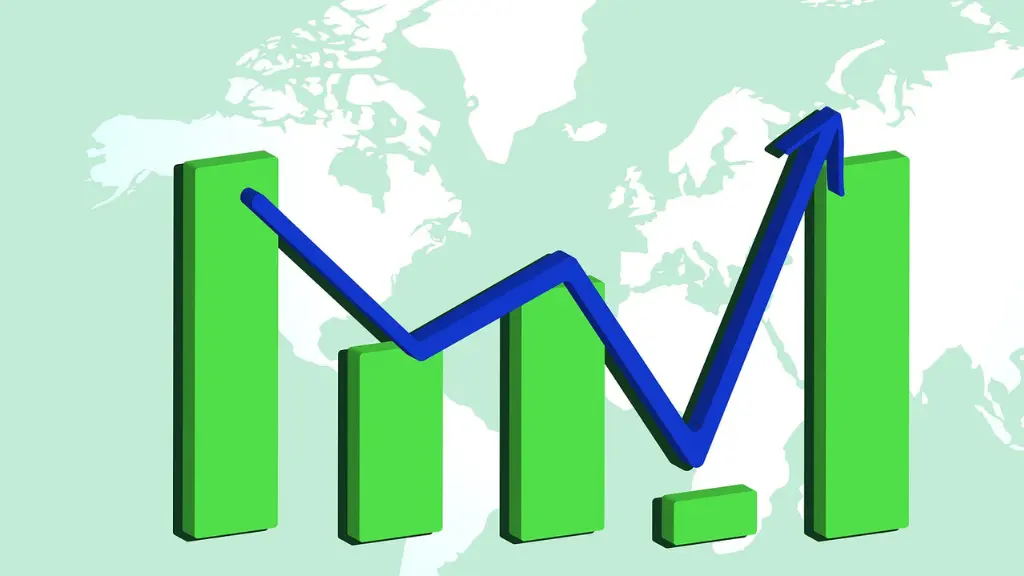
As a trader, it is essential to have a user-friendly and intuitive platform to execute trades efficiently. The MT4 interface offered by AMarkets is a powerful and versatile platform that provides traders with a range of tools and features to manage their trades. In this section, I will guide you through the main features and customization options available on the MT4 platform.
Main Features
The MT4 platform offers a range of features that make trading a seamless experience. The following are some of the key features:
Market Watch: This feature allows traders to monitor the real-time prices of various instruments, including currency pairs, commodities, and indices.
Charts: The MT4 platform offers a range of charting tools, including various timeframes, chart types, and technical indicators. Traders have the ability to tailor the charts according to their individual preferences.
Order Management: Traders can execute various types of orders, including market orders, pending orders, and stop loss orders. The platform also offers a range of order management tools, including trailing stops and one-click trading.
Account Management: The platform offers a range of tools to manage your account, including balance, equity, and margin levels. Traders can also view their trading history and generate reports.
Customization Options
The MT4 platform allows traders to customize the platform to suit their preferences. The following are some of the customization options available:
Templates: Traders can create and save their own templates, including chart templates and workspace templates.
Indicators and Expert Advisors: The platform supports custom indicators and expert advisors, allowing traders to automate their trading strategies.
Colors and Fonts: Traders can customize the colors and fonts of the platform to suit their preferences.
Language: The platform supports multiple languages, including English, Spanish, and Russian.
In conclusion, the MT4 platform offered by AMarkets is a powerful and versatile platform that provides traders with a range of tools and features to manage their trades. The platform is user-friendly and intuitive, making it easy for traders to navigate and execute trades efficiently.
Trading on AMarkets MT4
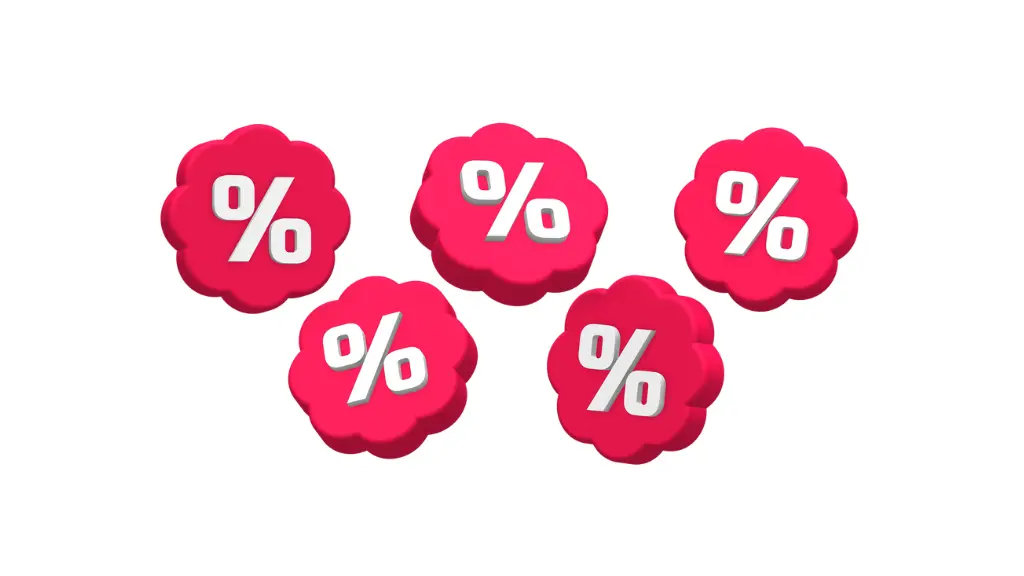
As a trader, I find that AMarkets MT4 is an excellent platform for executing trades. The platform is user-friendly and provides a range of features that make trading a breeze. Here are some of the key features that I find particularly useful:
Executing Trades
The platform allows me to execute trades quickly and easily. I can place orders directly from the chart or from the order window. I can also place pending orders and set stop-loss and take-profit levels. The platform provides real-time quotes, so I can see the current market prices and make informed trading decisions.
Analyzing Markets
AMarkets MT4 provides a range of tools for analyzing markets. The platform offers a variety of technical indicators, including moving averages, Bollinger Bands, and MACD. These indicators help me to identify trends and make informed trading decisions. The platform also allows me to add custom indicators and create my own trading strategies.
Using Expert Advisors
The platform supports the use of Expert Advisors (EAs), which are automated trading programs that can execute trades on my behalf. I can use existing EAs or create my own using the MQL4 programming language. The platform also provides a strategy tester, which allows me to test my EAs and optimize them for different market conditions.
Overall, I find AMarkets MT4 to be an excellent platform for trading. It provides a range of features that make trading easy and efficient. Whether I am executing trades, analyzing markets, or using Expert Advisors, the platform provides everything I need to be a successful trader.
Tools and Resources

As a trader, I appreciate having access to a wide range of tools and resources to help me make informed decisions. With AMarkets MT4, I have found that there are several useful features that have helped me to improve my trading experience. In this section, I will cover two of the most important ones: Indicators and Charts, and Scripts and Signals.
Indicators and Charts
One of the most useful features of AMarkets MT4 is the ability to use a variety of indicators and charts to analyze the market. The platform offers a wide range of tools, including trend lines, moving averages, and Fibonacci retracements, to name just a few. These tools have helped me to identify key areas of support and resistance, as well as potential entry and exit points for my trades.
In addition to the built-in indicators and charts, AMarkets MT4 also allows me to create custom indicators and charts using the MQL4 programming language. This has been particularly useful for me, as it has allowed me to develop my own trading strategies and automate certain aspects of my trading.
Scripts and Signals
Another useful feature of AMarkets MT4 is the ability to use scripts and signals to help me make more informed trading decisions. Scripts are small programs that can be used to automate certain tasks, such as opening and closing trades, while signals are alerts that can be used to notify me of potential trading opportunities.
AMarkets MT4 offers a wide range of scripts and signals, including those developed by third-party providers. These tools have helped me to save time and improve my accuracy when trading, as they allow me to quickly and easily execute trades based on predefined criteria.
Overall, I have found the tools and resources available on AMarkets MT4 to be invaluable in my trading journey. Whether you are a beginner or an experienced trader, I would highly recommend giving this platform a try.
AMarkets MT4 Mobile Trading

As a trader, I understand the importance of being able to access my trading account on-the-go. This is why I appreciate the AMarkets MT4 mobile app, which allows me to trade from my smartphone or tablet.
Setting Up Mobile App
Setting up the AMarkets MT4 mobile app is a simple process. All I had to do was download the app from the App Store or Google Play, and then log in with my AMarkets account credentials. The application is designed to function seamlessly on both iOS and Android platforms.
Mobile Trading Features
The AMarkets MT4 mobile app offers a range of features that make trading on-the-go a breeze. Here are a few features that I find appealing:
Real-time quotes: I can view real-time quotes for all tradable instruments on my mobile device.
One-click trading: With just one click, I can open, close, or modify positions.
Charting tools: The app offers a range of charting tools, including multiple timeframes and technical indicators.
Customizable interface: I can customize the app’s interface to suit my preferences.
Overall, I find the AMarkets MT4 mobile app to be a convenient and reliable way to trade on-the-go. It allows me to stay connected to the markets and manage my trades from anywhere, at any time.
Security and Account Management
Funds Deposit and Withdrawal
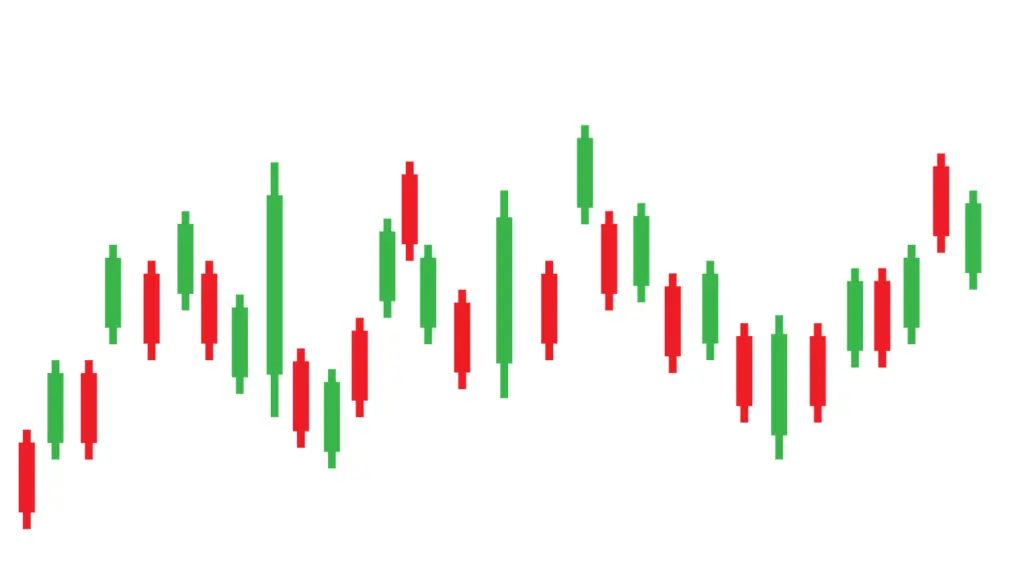
As a trader, I understand how important it is to have a secure and reliable platform for depositing and withdrawing funds. With AMarkets MT4, I can choose from a variety of payment options including bank transfers, credit/debit cards, and electronic payment systems such as Skrill and Neteller.
AMarkets MT4 also ensures that all transactions are processed quickly and efficiently, with deposits being credited to my trading account within minutes. Withdrawals are also processed promptly, with most requests being completed within 24 hours.
To further enhance security, AMarkets MT4 uses SSL encryption technology to protect all transactions and personal information. This ensures that my funds are always safe and secure, giving me peace of mind when trading.
Account Safety
When it comes to trading, account safety is of utmost importance. AMarkets MT4 takes this seriously and has implemented several security measures to protect my account.
Firstly, AMarkets MT4 uses two-factor authentication to ensure that only authorized individuals can access my account. This means that even if my login credentials are compromised, my account remains secure.
Additionally, AMarkets MT4 regularly monitors all accounts for any suspicious activity and has implemented a robust anti-fraud system to prevent fraudulent activities.
Overall, I am confident in the security and account management measures provided by AMarkets MT4. With their advanced security features and efficient payment processing, I can focus on trading with peace of mind.
Comparison with Amarkets Metatrader 5
Differences in Features

As a trader, it is important to know the differences between AMarkets MT4 and MT5 to make an informed decision on which platform to use. One of the main differences is that MT5 has more advanced features than MT4. For example, MT5 has a built-in economic calendar, which provides traders with news releases and events that may affect the market. MT5 also has a wider range of order types, including stop-limit orders and partial order filling.
Another difference is that MT5 allows traders to trade not only forex but also other financial instruments such as stocks, futures, and options. MT4, on the other hand, is primarily designed for forex trading. However, MT4 still offers a wide range of technical indicators and charting tools that traders can use to analyze the market.
Choosing Between MT4 and MT5
When it comes to choosing between MT4 and MT5, it ultimately depends on the trader’s individual needs and preferences. If a trader is primarily focused on forex trading and does not require advanced features such as a built-in economic calendar or the ability to trade other financial instruments, then MT4 may be the better choice.
On the other hand, if a trader wants access to a wider range of financial instruments and advanced features, then MT5 may be the better option. It is also worth noting that some brokers may only offer one platform or the other, so traders should check with their broker to see which platform is available.
Overall, both AMarkets MT4 and MT5 are reliable and user-friendly platforms that offer a range of features and tools for traders. By understanding the differences between the two platforms, traders can make an informed decision on which platform best suits their individual needs.
Support and Resources
As a trader, having access to reliable support and educational resources is crucial. AMarkets MT4 provides several resources to help traders succeed in the markets.
Educational Materials
AMarkets MT4 offers a variety of educational materials to help traders improve their skills and knowledge. These resources include webinars, video tutorials, and articles covering various trading topics. The materials are designed to be accessible to traders of all levels, from beginners to advanced traders.
The webinars cover a range of topics, including technical analysis, market trends, and trading strategies. They are conducted by experienced traders and analysts, who share their insights and expertise with the audience. The video tutorials provide step-by-step guidance on how to use the trading platform and its features, while the articles cover a wide range of trading-related topics.
AMarkets MT4 provides customer support 24/5 via phone, email, and live chat. The support team is knowledgeable and responsive, and they are available to assist with any questions or issues that traders may have. The platform also features an extensive FAQ section, which covers a wide range of topics related to trading and the platform.
Conclusion
Traders can also access support through the platform itself, using the built-in Help section. This section provides information on how to use the platform, as well as troubleshooting tips and other resources.

Overall, amarkets MT4 offers a range of support and educational resources designed to help traders succeed in the markets. Whether you are a beginner or an experienced trader, these resources can be a valuable asset in your trading journey. See also this related article: Precious Metals Trading Platform: A Guide for Investors.
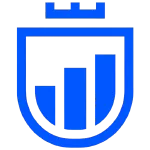
Pingback: Deriv Metatrader 5: The Ultimate Trading Platform - Trade Center Pro